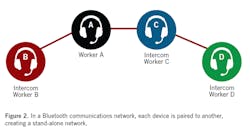How to build a wireless communication network
Radios may frustrate worker conversations that are critical to efficient maintenance and worker safety. Fortunately, wireless communication headsets are emerging as a modern alternative in plant environments. These offer maintenance crews modern digital sound, built-in hearing protection, and the ability to hear over ambient noise. Full-duplex technology means that crews can talk at the same time, like they would on a phone. Operation is hands-free, so workers can keep both hands on-task.
For maintenance supervisors, perhaps the best feature is that no IT department involvement is required. In order for maintenance managers to empower their teams with this new technology, supervisors need to understand how to build a wireless network. This article will explain the types of wireless communication networks, the options for connecting headsets to other devices, and how to set up their network.
Bluetooth communication technology
Although wireless communication headsets use the Bluetooth wireless frequency around 2.4 GHz, they use a different technology than that used to connect a mouse to a laptop or connect earbuds to a phone. Instead, this Bluetooth technology allows for communication up to half a mile.
Bluetooth communication networks are useful for small maintenance crews having up to four workers or devices. The headsets pair with each other, similar to pairing earbuds to a smartphone, or pairing a smartphone to a car.
From a technical standpoint, the headsets use a robust (proprietary) intercom technology to talk to each other and a second (universal) intercom profile to talk to other Bluetooth devices. This is transparent to the user. The name of the universal Bluetooth profile is HFP, or Hands Free Profile, which was originally developed so mobile phones could pair to cars, but in this case, it is used to connect a communications headset to a general Bluetooth device.
Via HFP, a Bluetooth network offers the option to connect a variety of devices (see Figure 1). Headsets can communicate with AirPods and other brand headsets. This connectivity ties into the “Bring Your Own Device” movement. Workers can use gear they are already comfortable with. This is particularly appealing to vendors and contractors.
Bluetooth headsets can also connect to a smartphone. The user can use a smartphone to place a call (or to receive a call) with someone outside of the network. In this way, the network can be expanded to anyone with a smartphone, such as a remote supervisor, contractor or delivery driver.
Only one or two users on the network can take part in the conversation. When a user answers the phone, that phone becomes a device on the network. If the user answers the phone during a three-way or four-way conversation, then the network will temporarily disconnect one of the devices, and automatically reconnect it when the smartphone call is over.
Some models of Bluetooth headsets are designed to be wired to a two-way radio. With other models of headsets, workers can connect to a radio via an adapter. The adapter connects to the headset wirelessly, and the adapter is wired to the radio. Because the radio is half-duplex, the headset user must press the talk button when speaking and release the button to listen. The user can press the Push-To-Talk button on the adapter rather than the Talk button on the radio. Note that other members of the network will not be able to hear the radio users; they will hear only the voice of the worker who is connected to the radio.
The headsets even connect to Bluetooth-enabled devices such as PLCs. Maintenance crews can receive an audio message from a PLC about an abnormal temperature or vibration reading and take immediate action.
Utilize single pair Ethernet to unlock the benefits of big data and IoT
Certification testing is key to a functioning network infrastructure
Proactive patching for your network
Setting up a Bluetooth network
Supervisors will be happy to know that a Bluetooth communications network stands on its own. Each headset sends and receives signals. No access points or routers need to be set up. The network doesn’t use Wi-Fi, so there are no IP addresses to deal with. Simply just pair the devices to establish the network.
Similarly, the network does not use a cellular signal, so there is no need for a contract with a cellular service provider. By the way, this independence has proven helpful when Wi-Fi service or cellular service is disrupted, such as during a natural disaster.
Pairing and connecting devices
When a device is paired, it stores the Bluetooth address of the other device. It won’t need to be paired to that device again. Connections work differently. Users can join or leave conversations on the fly, so the user must connect to another device by pressing a button or dial.
Although pairing is easy, there is a recommended order in which to pair the devices:
- The first user pairs the first headset to the second headset (A pairs to B).
- Then, the first user pairs to the third headset (A pairs to C).
- Then, the third user pairs the third headset with the fourth headset (C pairs to D).
- If one of the devices is a bring-your-own device, such as a worker’s favorite pair of earbuds, then it must be the last device in the chain (because it will not pair to the next device.)
Once the last pairing is made (C and D) the two headsets will automatically connect and the users can talk over the network. The connection forms a two-way intercom conversation. The other users must join the conversation one at time. To join a conversation, the user presses a button or dial on the headset. The headset will look for the last device it was paired to, in this case, A will connect to C, forming a three-way intercom conversation. When user B connects, it will form a four-way intercom conversation. All users will be able to hear and speak to each other.
The pairing sequence above creates a chain topology (see Figure 2). Other pairing sequences are possible, including pairing all devices to all other devices, and pairing all devices to one device. The pairing sequence described here is recommended for the best range and reliability.
If a user leaves the coverage area for longer than two minutes, then that headset will need to be re-paired upon return. If that headset is at the end of the connection chain, then leaving the network won’t break other connections. However, the chain topology has a drawback. If a headset in the middle of the connection chain leaves the area, then it will break the connection. The disconnected user will need to pair their headset to a new device in order to reconnect to the conversation.
Mesh communication technology
If connectivity is critical, or if the team needs more than four devices, then a wireless Mesh communication network is a good alternative. With Mesh Intercom technology, each headset uses the Bluetooth frequency to communicate with any headset in the network, no pairing required. Software finds the most efficient path for relaying the signal across network devices, and it will automatically reroute the signal if a device leaves the network.
The relay-like topology extends the coverage area. Depending on the number and spacing of headsets across a job site, a wireless Mesh network can cover distances up to two miles.
A Mesh network accommodates a virtually unlimited number of devices. If there are many workers talking on one network, small teams may reduce distracting chatter by moving their conversations to different channels on the network.
A drawback with wireless Mesh headsets is that they do not use the universal Bluetooth protocol. To communicate with general Bluetooth headsets, a Mesh headset user needs an adapter. The user needs a different adapter to communicate with a smartphone. Communication with a two-way radio is not possible using a Mesh headset.
Like Bluetooth wireless headsets, Mesh wireless headsets are available with and without built-in hearing protection. In addition, both Mesh and wireless headsets have noise cancelling technology. A microphone listens to ambient noise, and the speaker plays the opposite waveform, cancelling out the noise. The quiet that such a feature provides makes it easy for workers to hear each other speak over the network.
Stand-alone network
Without help, managers can set up stand-alone wireless networks for any number of maintenance teams. Wireless networks offer several advantages over old-fashioned two-way radios, including the ability to connect to smartphones and bring-your-own Bluetooth devices. At a basic level, they make communication easier, especially in noisy environments, which may increase productivity and job satisfaction.
This story originally appeared in the December 2021 issue of Plant Services. Subscribe to Plant Services here.
Chris Clarke is an industrial communications consultant at Sena Industrial. Sena Technologies is a leader in Bluetooth communication and created the Mesh Intercom system.