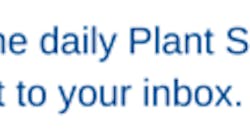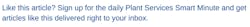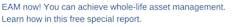Keep your big CMMS wheel turning: Key trends in the CMMS world that may impact your business
The importance of computerized maintenance management system (CMMS) software, also known as enterprise asset management (EAM) software, continues to rise for companies big and small. So does our dependence on these applications: Regardless of your industry, location, and type of assets you maintain, CMMS software has become a critical tool. Historically, asset-intensive companies benefited the most from CMMS packages, but each year, more and more companies have seen the value of implementing even the most basic asset management systems.
CMMS software’s growth in importance can be explained in part as riding the waves of a perfect storm of many parallel trends. These trends include our increased fascination with technology, a worldwide effort to become more sustainable, the need for regulatory compliance, the ever-present pressure to cut costs, the rising threat of knowledge lost due to an aging and retiring workforce, and the need to better manage mounting risks.
Some of these trends are positive, while others carry significant risks or trade-offs that need to be properly managed. For example, the age-old drive to automate our plants and facilities might be motivated by a significant return on investment; however, it also increases our dependence on the people, processes, and systems such as a CMMS for maintaining the more complex automated equipment. This article examines this and other key trends in the CMMS world that may impact your business.
CMMS: Hub of a growing wheel
Companies are faced with big challenges, including how to integrate the myriad software applications scattered throughout operations in North America and around the world. Huge opportunities exist for any company that can seamlessly assemble the many pieces of the integration puzzle. Properly integrating these islands of automation can produce significant benefits, such as increased productivity, improved asset reliability, and better decision-making capability.
Over the years, CMMS vendors have expanded their core offerings beyond planning and scheduling, work management, and spare parts inventory management. Some vendors have added more sophisticated maintenance modules that cater to the more complex needs of today’s companies. Additional modules include project management, reliability-centered maintenance, condition-based maintenance, service management, procurement, mobile, safety and compliance, calibration, and many other specialized functions.
In addition, core CMMS functionality has been added that caters to a growing list of asset classes and asset types that satisfy the specific needs of your industry. For example, this past decade has seen the emergence of an array of features that deal with linear assets, such as roads, railways, pipelines, transmission lines, and parks. Similarly, the core feature list has grown for managing asset types under all asset classes – e.g., plant equipment, facilities, fleet, infrastructure, and IT assets.
But one of the most impressive developments over the years is the emergence of CMMS software as the hub of a wheel of applications. As the core grows, so too does the ability of the CMMS to integrate with a massive list of external applications, from data collection systems gathering data from the shop floor and the field, to higher-level systems such as sophisticated report generators and business intelligence and decision-support tools. In addition, there’s everything in between, such as Enterprise Resource Planning (ERP) systems, Geographic Information Systems (GIS), Environmental Health & Safety (EH&S) systems, Long-Term Capital Planning systems, and a host of industry-specific applications.
The internet of things (IoT)
The concept of the CMMS as hub of a wheel of integrated applications has been advanced greatly most recently by the commercial application of the Internet of Things (IoT). IoT refers to connecting stand-alone equipment and other “things” to the internet for gathering and receiving data. For example, a hand-held measurement device such as a multimeter or vibration monitor might be given connectivity to your CMMS through device-based software and the internet to collect condition data during an inspection.
Even vehicles, facilities, and other physical assets have become “smart assets” connected through sensors, vendor software, and the internet. The CMMS industry has jumped on this massive opportunity to either collect data from source, or through some sort of data concentrator such as a programmable logic controller (PLC) or human-machine interface (HMI). Once data is analyzed by the CMMS, such as whether an upper or lower control limit is exceeded for a given condition reading, an action then can be initiated via IoT connectivity (e.g., providing on-screen follow-on instructions to the equipment operator).
The excitement around IoT may explain the recent interest of large equipment manufacturers in partnering with or even acquiring CMMS packages to expand their product and service offerings. In turn, IoT initiatives lead to more timely and accurate data available to maintenance and operations teams to analyze in an integrated environment and ultimately drive improved reliability and performance of what used to be proprietary equipment and systems.
Risk management
All of the excitement generated by the improved technology, interconnectivity, and systems capability tends to hide a darker trend that lurks deep under the surface of the waves. Smarter, more connected assets are significantly more complex and costly, and therefore carry greater risk if not properly maintained. Thus, the more advanced CMMS vendors have done an excellent job of adding risk management functionality. Examples are as follows:
- Data security by group, role or individual, to prevent unauthorized actions
- Audit trail capability that tracks user login and logout, as well as all changes to the database
- Error-checking capability for validating the format, range, or logic of data entered by the user
- Risk scoring and prioritization of work orders or projects, based on multiple user-defined criteria (e.g., safety, operational, financial, and reputational risks)
- Notification or alarming functionality to alert management of any anomalous situations, such as when a key performance indicator (KPI) is trending out of control
- Automated workflow, such as approvals for ensuring that procedures are followed
- A powerful report generator and dashboard that can filter and sort data in a matter acceptable to management and regulators
Case management
The work management process used for managing the expected is well known, from planning, to work initiation and scheduling, to work execution and evaluation. Virtually all CMMS packages offer solutions in support of this work management process. However, not all CMMS vendors offer comprehensive software solutions for managing the unexpected. This is where both the greatest risk and most significant benefits lie – yet surprisingly, CMMS vendors have historically fallen short in dealing effectively with these events. Examples of the unexpected include:
- An asset failure that occurs much earlier or later than expected, or the consequences of failure are much greater or less than anticipated
- Off-normal conditions or an unexpected condition trend line
- A material variance in internal or external labor, material, or other cost when comparing actual versus plan/budget, for a given project or work order
- A significant schedule or scope variance such as work that takes much more/less time than estimated on a job plan
- Incidents and regulatory deficiencies such as EH&S events and near misses, or audit deficiencies
- Recalls or a technical bulletin issued by the OEM
- An internal or external customer complaint or improvement idea
Each occurrence of the unexpected results in the opening of a case, which remains open until its disposition. Similar to the classic work-management workflow, the more sophisticated CMMS software manages cases through a number of steps, such as:
- Case Initiation – describing the case, assigning a case owner, and launching any work orders to take immediate corrective action
- Investigation – inputting data gathered by maintainers and engineers, attaching any relevant photos, forms, etc.
- Analysis – root cause analysis using CMMS-based or external tools
- Risk Scoring – determining the probability and impact of alternative remedies
- Management of Change – tools to conduct a cost/benefit analysis of the following alternative fixes: (a) short-term corrective work; (b) work to prevent recurrence; (c) changes to the work program (e.g., change a maintenance policy, procedure, interval, or drawing); and (d) changes outside the work program (e.g., change the training program, signage, or equipment design)
Although the case management process is relatively new to the CMMS world, it’s quickly becoming one of its most important functions for managing risk and improving the asset management work program over time.
Mobile technology
Progress in terms getting the most out of mobile solutions has been slow due to a number of factors. First, people must deal with many device types, brands, operating systems, and communication platforms, and technological changes are happening all the time. This makes it difficult to develop and maintain standard solutions compatible with a given CMMS package.
Second, mobile computing devices such as tablets and smartphones have significantly less real estate on their screens than do laptops. This makes it impossible to use the same menu and screen layouts as those used for desktop computers. Third, connectivity via WiFi or cell technology has been problematic, especially for field workers working in remote locations.
Several CMMS vendors have endured multiple rewrites of their mobile solutions to get it right. The mobile functionality must be tailored to the device type and size, the environment in which it is used, and the specific needs of the maintainer that carries the device. This is a tall order indeed, but there’s a significant increase in productivity for those that succeed. Companies have boasted gains of 15-25% in productivity when mobile solutions are successfully implemented.
Some of the features to look for on mobile devices are the ability to:
- Download work orders to the mobile device, and then upload hours worked, work done, and any photos taken
- Download asset history, drawings, maps, and other documents for a given asset or asset type
- Download parts and tools required, and then upload what was used
- Use a built-in scanner for reading barcodes or RFID tags on assets, parts, and badges
- Use a built-in GPS tracker for locating maintainers, optimizing routes, and identifying asset locations
- Enter and upload measures, readings, and inspection results
- Enter and upload follow-on work requests (e.g., upon inspection)
- Capture electronic and actual signatures (e.g., third-party approval on a work order)
- Allow users to continue working on their device even when the telecommunications link has been dropped (i.e., “store and forward” capability)
- Record the time automatically (i.e., “running clock” capability), using either a button to start and stop the clock at the beginning and end of a job, or by accumulating time automatically whenever you select a given work order
Finally, mobile solutions must have a user interface that is intuitive. This means mobile-based apps should be easy to navigate and use, with the work environment and size of the device considered in their design. The number of keystrokes necessary to perform each function should be kept to an absolute minimum by ensuring a logical workflow and screen layout, the use of predefined coded fields instead of free-form text, and plenty of navigation aids such as hyperlinks, bread crumbs, tabs, and so on.
Analytics and reporting capability
It seems that every year, CMMS vendors raise the bar on the quantity and quality of analysis and reporting tools. Root cause analysis tools such as Fishbone diagram, Taproot, SCAT, and other sophisticated tools are relevant to both the work-management and case-management workflows.
Pareto analysis is useful for identifying recurring problems. Correlation capability is also important for understanding the relationship between two variables, such as determining if weather is an important factor in why components of the same make and model of vehicles are failing at different rates across the country. Other more sophisticated analysis tools are what-if analysis, Monte Carlo simulation, failure modes and effects analysis (FMEA), life-cycle analysis, Weibull analysis, risk analysis, regression analysis, and time series.
In terms of reporting, some CMMS vendors continue to use external software packages for more sophisticated slicing and dicing of data from multiple data tables. However, many CMMS vendors have a mix of options built into their software, including:
- Listings that provide on-screen reporting of master file information, such as a list of work orders in backlog, a standard spare parts list for a given asset, and equipment hierarchy
- An ad-hoc query tool that can save reports for reuse by an individual, or for public consumption, with extensive filtering and sorting capability as well as Boolean logic and arithmetic capability
- Canned reports relevant to most companies but can be custom-tailored to each role or a given user’s requirements, such as a schedule compliance report, mean time between failure report, budget variance report, and hundreds more
- A dashboard feature that can display meters, stoplights, dials, graphs, ticker tapes, etc., showing user-definable KPIs, performance targets, service levels, variances, work-order or project status, and so on, all geared to the specific needs of a role or individual
Conclusion
A modern CMMS is designed with the user in mind, allowing users to easily configure and navigate the system. Year after year, this is a common objective for CMMS vendors, but no easy task, given the tremendous variability in user requirements across multiple industries, locations, roles, and asset types. For users, the problem is not so much the user interface anymore, but rather how to get the most out of what has become a sophisticated and integrated tool for planning, scheduling, and managing asset management work.
In general, only a small fraction of the functionality of a given CMMS is ever used effectively. This remains one of the biggest opportunities for both CMMS vendors and users. For users, it’s less about which package is selected, and more about how the software is implemented and used to its fullest. CMMS vendors must continue to add functionality to their software, but focus on how to make it easier for users to configure, learn, and exploit its full potential for competitive advantage.
[sidebar id="3"]