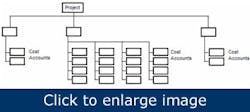I’ve seen many variations of project cost tracking over the years by the CMMS user community. That said the majority of CMMS users fail to take full advantage of the software. Modern CMMS systems are so flexible they can easily track project scope, link to work management and integrate the schedule. Instead CMMS users tend to migrate to other solutions such as Microsoft Excel and Access for tracking scope and costs. But all that is required is to have a vision for change.
The decision to use multiple software tools adds unnecessary complexity as well as duplication of effort which can lead to asynchronous data. Because most organizations are lean, they need to be as efficient as possible. The primary goal of any major project should be to manage scope, schedule and control cost with the least amount of effort.
Key definitions
- CMMS refers to a computerized maintenance management system.
- EAM is enterprise asset management, a newer term for CMMS.
- A major project might be a shutdown, outage, turnaround or significant maintenance or new construction. A project may also be a software implementation or upgrade.
- WBS refers to work breakdown structure. It is a deliverable-oriented grouping of project components. It looks like an upside-down tree, but each branch has separate scope and is mutually exclusive. (Figure 1).
- WBS-style project cost tracking places an emphasis on cost management within the CMMS and links work orders to cost accounts, and cost accounts to schedule activities.
- Cost accounts are the lowest level in the WBS. Cost accounts are at the lowest level and contain the budget, actual costs and estimate-to-complete (ETC) values.
- The project manager controls the entire project and may go by many names, such as project manager, outage/shutdown coordinator, special projects manager or planner/scheduler manager. Large projects may also have cost account managers.
Figure 1. Each branch of a work breakdown structure has separate scope and is mutually exclusive.
It’s possible for any industry to leverage a CMMS system in support of project management. Utilities manage shutdowns and outages. Refineries manage turnarounds. Plus every industry faces software upgrades and implementations. These are projects that can be managed inside the CMMS system with minimal effort.
Each day new CMMS work orders are created. Some are project-related. The CMMS system uses work orders to track work usually associated to an asset whether corrective or preventive. These work orders can have estimates as well as actuals. Many work orders can be tied to one WBS cost account.
[pullquote]The WBS can be connected to schedule activities through the cost account as a many-to-one relationship. The objective of a WBS is to identify the deliverables, but not to make it as detailed as a schedule. A project schedule however contains substantial detail, including logic ties, resource availabilities, constraints and durations. The scheduling also allows for critical path analysis and resource leveling. Schedule activities are usually at a lower level of detail but can be linked to WBS cost accounts. Using input from schedule in form of percent complete, you can calculate earned value, which is a true measure of where you are in the project. It is also possible to create a WBS solely within the schedule software.
The WBS also should be stored in the CMMS database. A WBS provides the best start to managing a project. By embedding the WBS inside the CMMS system you can easily connect work orders to cost accounts. Upper management typically wants to be informed of project status from the cost perspective but does not want to see a detailed schedule or list of work orders. The overall benefit is enhanced cost control through project cost tracking.
Most shutdowns require detailed scheduling and critical path management. Larger projects also benefit from a WBS connected to a schedule (Figure 2). Work selected for the outage gets downloaded to the schedule. Once the project starts, daily progress is captured against the schedule, whereas actual hours go against a CMMS work order to feed WBS. Schedule activities can be summarized by cost account providing progress summary to the WBS.
Figure 2. The schedule determines the cost, which integrates with the CMMS
Project cost tracking
Below is a list of common concerns by CMMS users as to why they use external software.
- The CMMS suffers from inaccurate data and a lack of timely data entry.
- The standard reports for project cost tracking aren’t what users want.
- Many don’t trust CMMS software that they cannot easily manipulate.
- The typical CMMS design for project tracking uses work order hierarchies. But these aren’t always the best solutions because a work order is tied to one asset, which then leads to a large number of records requiring frequent status updates.
- Once the project is finished, staff is struggling to quickly organize the data for summary reports. There’s difficulty in providing timely explanations to corporate management regarding cost overruns and scope changes.
- There’s no CMMS standard project cost report, which shows cost elements in hierarchical, indented format, including estimates to completion and revised forecasts.
These misconceptions can lead to lack of system confidence and, therefore, a movement to other solutions. On the surface, there seems to be an overall lack of procedure, role/responsibility, training and adequate design. The first step is to bring the stakeholders together to identify everyone’s needs and discuss current system limitations and ease-of-use. The team leader should take the position that although stand-alone spreadsheets are handy and easy to use, they’re not a core system accessible across the enterprise. Because the CMMS system already collects the necessary data — budgets, purchase orders, actual costs — it makes sense to capitalize on a single point of entry. Eliminating redundant data entry frees up labor-hours that can be used to ensure the CMMS system works correctly.
Forward thinking
Outside of scheduling, there’s no reason why the CMMS can’t meet 100% of shutdown management needs. The software and process can be enhanced to allow one product, with integration, to collect all of the data necessary for managing the project. Your long term goals might be to:
- provide precise scope and cost management with minimal staff effort to create a WBS embedded inside the CMMS
- ensure that project cost reporting can come direct from the CMMS
- respond quickly to CFO questions on cost overrun and scope changes
- provide easy to way to perform what-if analysis to balance scope against CFO budget
- track scope changes automatically, compared to freeze date.
If your CMMS doesn’t provide the option to create a WBS, then you might request it from the supplier. Most systems however are flexible, and you can tailor the product to support future requirements. The ideal design involves a CMMS, WBS and a project schedule. Incorporating the three into an integrated WBS design optimizes your project management. This overall design enhances your ability to manage scope, duration and cost.
One of the many purposes of project cost reporting is to know whether the project is on schedule and on budget before project completion. This report can be used by industry performing project management. Transactional capture tells when, what and why the scope was altered and who approved it. The change order column shows these dollar changes. The report gets its data from the CMMS software. Provide a written explanation if the cost account manager determines the forecast will exceed the current budget. Prepare reports of this type monthly.
Project management is a critical process in many industries. WBS-style project cost tracking simplifies cost management. Upper management can now get precise reports hours after project completion. Improvements in this area of project management affect cost and productivity.
John Reeve is manager/practice leader maintenance & reliability solutions at Cohesive Information Solutions (www.cohesivesolutions.com). Contact him at [email protected] or (423) 314-1312.