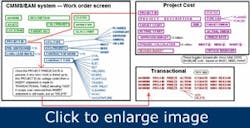The larger the task, the greater the risk. Successful project management requires many skills. A given project requires clear scope definition, identified stakeholders, a work breakdown structure, budgeting, forecasting, a risk/communications plan, key milestones, deadlines and stated assumptions. Many projects can be managed with just a schedule. But there are also issues concerning scope changes, approvals therein and dollar movement between cost accounts. There is an opportunity to satisfy many of these data management needs for successful project management within the CMMS system. Of course, the schedule would still exist and be properly integrated. Modern systems are flexible enough to be altered to meet any requirement. All we need is a roadmap forward.
In some instances, it is the user community itself that is choosing to use multiple software products to manage scope, track changes and report cost. This decision adds unnecessary levels of complexity due to duplication of effort and asynchronous data. Because most organizations are lean in staff, they need to be as efficient as possible. The primary goal of any major project should be to manage scope, schedule, cost and quality with the least amount of effort. In this article, I will focus on how all industries can better utilize the CMMS system in support of project management.
Key definitions
WBS refers to work breakdown structure, which defines the total scope of a project using a hierarchical tree structure. Because CMMS (computerized maintenance management systems) and EAM (enterprise asset management) are so similar in concept, I will only use the term CMMS to mean both. Also, for this article, shutdowns, outages and turnarounds are interchangeable terms.
What is a project?
[pullquote]Every industry has a different emphasis. Fossil power plants perform outage/shutdown projects. Nuclear power plants also have plant outages, uprate projects and safety/regulatory projects. Refineries perform turnarounds. Water/wastewater utilities have asset preservation projects. All industries can have major maintenance projects. And lastly, any industry can experience a major software implementation, which in itself is a project lasting one to two years.
Many industries also have long-range plans that contain lists of future projects that are in various states of funding approval. As these project target dates (sometimes linked to quarters) get closer to the current timeframe, the LRP review committee will make final approval and officially release for scheduling or push back. The goals of any project are to add efficiency, reduce costs and increase revenue. But if the project is mismanaged, this can cause schedule delays and budget overruns resulting in reduced funding for other critical efforts.
Problem statement
Users routinely fail to optimize the use of their CMMS systems when it comes to management of major projects. Schedule development is obviously important, but the CMMS system is the driving agent — or should be. Here are some common reasons why the CMMS system is not properly leveraged.
- The CMMS system has inaccurate data, lacks completeness or the data being keyed into the CMMS product is much delayed.
- There is no use of a project cost report, which shows cost elements in a hierarchical, indented format including ETC and revised forecasts.
- Users also complain that they “don’t trust the CMMS database since they can’t easily manipulate it or write reports.”
- There is difficulty in providing timely explanations to management (corporate) regarding cost overruns and scope changes. The project is finished and staff is struggling to organize the data for summary reports.
- The typical CMMS design for project tracking utilizes work order hierarchies. But these are not always the best solutions because a work order is usually tied to one asset, which in turn leads to a large hierarchy plus many status updates.
- The scheduling database is usually controlled by one person, and this in turn limits the visibility of data.
- The schedule activities are not tightly integrated with the CMMS system. The scheduling system does not have ready access to the purchasing, invoicing and other cost data present in the CMMS system.
All of the above can lead to a lack of system confidence and therefore a movement to other solutions. These are all valid problems, but they are problems that can be overcome. If the amount of staffing required to manage projects is never a concern, then there is no worry. But if the organization wants to increase efficiency in project management, they need to re-assess their current business process.
What was discovered
When users encounter roadblocks, they will find ways to get the job done. Although well meaning, these users may create their own island of information using, for example, an Excel spreadsheet to store project cost related information. In effect, they are double-entering this data. On the surface, there seems to be an overall lack of procedure, role/responsibility and training. In addition, the CMMS system may not have been setup correctly to accommodate key fields.
Ask yourself these questions:
| Where does all project scope typically originate? |
Answer: The CMMS database. |
| If project scope is frozen, where is this freeze date stored? | Answer: This may be in the form of a schedule snapshot. |
| Is there a way to automatically capture scope changes? | Answer: Not normally an automatic process. |
| If scope is added during the project, how easy is it to pull out the added/deleted scope with reporting and their approvals? | Answer: Reports may exist in the scheduling tool, but how does it pull committed costs and invoice actuals? |
| If you want to show a project cost report showing budgets, dollar movements, ETC and forecasts, how hard is that to extract? Where is this data stored? |
Answer: Budget values, purchasing records, receiving and invoice records, plus actual costs are stored within the CMMS system. Dollar movements between cost accounts could also be captured. |
| So, why are users managing this information outside of the CMMS? |
Answer: They are more familiar with external tools outside of CMMS. |
Possible solutions
A holistic approach is needed to correct current problems and enhance design in support of continuous improvement. Most CMMS systems on the market today do not have this feature, WBS style project management, but they could. From a project scope and management standpoint, this makes good sense. If you look at the larger ERP systems, you will see this design (or pieces of it). Some would say before you even begin to create a schedule, you should first have a WBS. Why not use the CMMS system to create this?
Store the WBS inside the CMMS
Many CMMS designs suggest using the work order hierarchy to manage projects. Unfortunately, work orders tied to individual assets can lead to a large number of records requiring frequent status updates. Because work orders related to projects reside in the CMMS database, it does make sense to store the work breakdown structure here too. The CMMS system would still link to the scheduling product where details can be expanded along with logic relationships.
Understanding the benefit of a WBS
The WBS allows cost management at a higher level. With minimal effort, this design can be setup within the CMMS system, and used to track scope and hours. The objective of the WBS is to identify all deliverables, but not to make it as detailed as a schedule. Cost accounts are at the lowest level and would contain the budget, actuals and estimate-to-complete (ETC) values. Movement of contingency dollars are tracked and accounted for in the revised budget. Another benefit of having an embedded WBS is the ability to set up maintenance department budget tracking. The overall benefit is enhanced cost control through single point of entry plus improved project cost tracking capability.
Integration options
The relationship between CMMS work orders, WBS and schedule activities are shown in the picture below.
The scheduler would link each activity to WBS codes. Once the project starts, then daily progress would be captured against the schedule, and actual hours would go either against work orders or the WBS cost account. As an option, the schedule activities could then be grouped by WBS codes, summarized and sent back to the CMMS for update against the cost accounts. Using input from schedule in form of percent complete, you can calculate earned value, which is a true measure of where you are in the project.
Outage/shutdown/turnarounds have a preparation phase
The outage preparation timeline is very important. In order for this advanced process to work, all potential outage work must first be stored inside the CMMS system. This outage work must be properly categorized, estimated, and prioritized for quick retrieval and analysis. This type of up-front work coding is beneficial to the planner when rounding up work for both planned and unplanned shutdowns. Important milestones in the outage timeline are CFO budget delivery, what-if costing and freeze date issuance. Once the CFO provides the budget for the next planned outage, the project coordinator would then sweep up all work coded for this shutdown, assess the schedule duration and measure the total cost. If he is over the budget value, he must cut some work. The goal is to come close to the budget without exceeding it by selecting high-priority work with the most operational benefit.
Establish the roadmap
I cannot speak for all software vendors, but most CMMS systems do not go deep enough into the world of outage/shutdown/turnaround management. The following roadmap describes how to get there.
- Bring together all the stakeholders. Identify everyone’s needs, identify future models and discuss current limitations. The team leader should state that although standalone spreadsheets are handy and easy to use, they are not one of the core systems accessible across the enterprise. And since the formal CMMS system already collects all of the necessary data, i.e. budgets, committed costs (POs) and actual costs, it makes sense to benefit from a single point of entry. By eliminating duplicate data entry, the manhour savings can be used to make sure the CMMS system works correctly.
- Establish goals. One of your goals might be to generate single-click, project cost reporting output direct from the CMMS system. This technique should enable you to quickly respond to CFO questions on cost overrun and scope changes; provide an easy to way to perform what-if abilities to balance scope against CFO budget; and provide an automatic tracking of changes to scope. Clever setup of this software can enable the user community to precisely manage scope and cost with minimal effort using single point of entry and powerful project cost tracking reports. At any moment, you could have an unplanned shutdown, and the planner/scheduler needs to quickly assess work scope options, cost limits, critical path and schedule duration. Therefore, it is important that the work orders inside the CMMS system be properly categorized and planned.
- Identify changes to CMMS system. The good news is that you do not have to wait for the vendors to issue an industry solution. Most software can be enhanced using the power of tailoring and business process improvement. The basic design requires the creation of a separate project tracking screen, project definition screen and associated work breakdown structure, additional fields on main work order screen, new fields to capture all transactions against the WBS code, and the development of a project cost report. The more advanced design permits automatic tracking of new/deleted scope past the freeze date, plus what-if analysis/comparison.
Changes to system — basic design
The suggested system alterations are listed below, but in some cases, there is also an associated process improvement requirement. For most CMMS systems, the basic work order screen does not have these fields, thus we would add them. If they already exist, then no action is needed. The following example pertains to outage/shutdown project management.
- Create a project tracking screen where you can create the project ID and store base information about this project, including short/long descriptions.
- Identify outage manager name.
- Identify project status field.
- Identify start date and finish date, three pairs (scheduled, revised and actual).
- Identify project duration (scheduled, revised and actual).
- Identify scope freeze date (should be a date many weeks prior to start of outage).
- Identify budget values (original, revised and actual).
- For each major project, create a WBS (work breakdown structure) entry screen. Clearly divide the project scope into mutually exclusive cost elements using a tiered level breakdown. This WBS breakdown enhances the ability to extract project cost reports.
- Show relationships between cost elements.
- Allow for storage of budget, revised budget, ETC and forecast.
- Allow for budgets to be stored in work order plans or at cost account level.
- Work order main screen
- Identify field to store shutdown/project code as referenced on project tracking screen.
- Provide ability to differentiate between work that is on-line maintenance versus shutdown work.
- Identify field to categorize importance of this work for the outage. Examples include must, need or want. This field is different from the standard work priority field.
- Identify the type of shutdown, i.e. equipment, train, system, unit.
- Identify any deadlines associated with this specific work, such as regulatory dates.
- Identify field for yes/no response to the question “Does this work need to be done prior to outage start?”
- Fill in the duration field.
- Identify field for work categorization or “type of work,” such as welding, painting, HVAC, scaffolding, etc. Note: this is not worktype.
- Identify whether this is contractor work, internal staff or a mixture.
- Identify fields for storing plant system and subsystem.
- Identify a funding source.
- Identify fields for area coordinator and work group owner.
- Identify design change tracking number (as used by nuclear industry).
- Work planning and transaction screens: add WBS number and cost account number to work order labor planning, labor actuals, material actuals, PR/PO lines and invoice lines.
Changes to system - advanced design
The CMMS system should be set up to automatically capture data via transaction tracking. There are three types: scope alterations after the freeze date, dollar movements within project and project cost revisions. The scope alterations can be automatically captured (stored in a transaction table) once the freeze date is in place. This system should also allow for “what-if” cost balancing when initially building scope. This design will allow for dynamic selection of scope based on must, need and want, and show immediate calculations which are total dollars compared to approved budget. If over/under, then change the what-if selection criteria accordingly, and/or make changes to individual work order priorities. The screens below show how the “what-if” design capability would work for dynamic cost balancing.
Revised process to support CMMS project tracking
Best practices mandate that a solid commitment from each department (operations, maintenance and engineering) is needed. All incoming work requests should receive proper job planning to include job steps, labor estimates, special tools, parts, permitting, lock-out / tag-out, drawings, vendor coordination, safety and environmental hazards, and protective equipment. This planning review process also identifies any long-lead materials. Accurate work status is always needed, especially for materials on order and not received. Plus, any materials received for upcoming shutdown should be staged. All outage work should be marked must, need or want based on ability to improve equipment reliability, address regulatory issues, reduce operator burdens, enhance equipment aging issues and continue operation until next planned shutdown. Using the “type of work” field, you can group all like work together and issue one major contract. Where applicable, you should create pre-start schedule for work preceding the shutdown. This pre-start schedule could include a procurement schedule. It is always a good idea to do as much pre-outage work as possible. When building the schedule, the planner/scheduler should consider potential resource congestion to ensure too much work isn’t going on in the same location at the same time. Once the shutdown starts, the progress reporting process needs to be clear, and any in-progress work needs accurate “estimate to complete.” Any work on hold needs “reason why.” And lastly, the shutdown management team should perform day-to-day reviews as well as look-ahead planning. When the shutdown is over, it is time to do assessments as to where you could improve safety, enhance coordination and reduce costs.
{pb}Example of the project cost tracking report
One of the many purposes of project cost reporting is to know whether or not the project is on schedule and on budget before project completion. This report could be used by all industries performing project cost tracking and scope management. With the aid of transactional data capture, we will know when, what and why scope was altered and who approved it. The change order and revised budget columns will show these dollar changes.
The project cost tracking report would provide the ability to show parent-child cost elements with lowest level as the cost account; provide indented-level project cost reporting, including ETC (estimate to complete forecasting); allow for cost roll-ups; show comparison against actuals; and allow for budget capture from work orders or cost accounts. An example of this report is shown below — note that all data comes from within the CMMS system.
Post shutdown evaluation questions
As common practice, there are many questions that should be asked by management during the post evaluation phase. However, for this purpose, we are interested in accuracy of data inside the CMMS system, timeliness of this entry, scope change tracking and cost comparisons. For example:
- Was the project scope frozen on time? Were changes to scope tracked, including additions and deletions?
- Was daily progressing accurate and on time? Did contractors report work status correctly and on time?
- Was the project manager able to indicate scope change approvals, quickly show actual costs at end of project and explain the difference to original budget?
Summary
The purpose of this article is to illustrate how you can optimize your CMMS system and make sure the management team is aware of “what is possible.” It is okay to “think outside the box”. If you need to alter the design of your system to achieve efficiency, then do it. Project management is a critical process for many industries. Unfortunately, many companies report cost overruns only at completion of the project. Improved CMMS design permits accurate and timely cost reporting inside the system with minimal effort. This type of reporting also permits early warning through line item ETC entries and forecasting. For many utilities, outage improvements in terms of performance and budget can have a dramatic effect on the corporate bottom line. On the process side, organizations may unknowingly expend more effort than is necessary to track shutdown data. This “new way of thinking” can empower both small and large organizations, and help them make more informed decisions managing projects using the CMMS system. Efficient staff using a creative process is a key success factor to any continuous improvement plan.
John Reeve is the director of business process engineering. Contact him at [email protected] or (423) 314-1312.