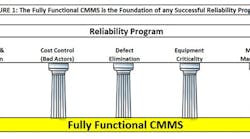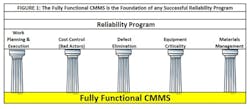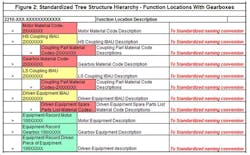The Computerized Maintenance Management System – Build Your Reliability Program on a Firm Foundation
In this post I would like to discuss the importance of the computerized maintenance management system or CMMS as it is usually referred to. We use SAP at Roquette America. The illustrations I use to describe suggested best practices for SAP are just as applicable for Maximo, MP2, or any other system you might use even though the terminology might be different.
I have heard many people say that SAP is not a good choice for a CMMS, but I believe a successful CMMS implementation has less to do with the system you choose and more to do with the effort you put into getting the most out of what you have. Like an ancient Greek temple, a fully functional CMMS provides the firm foundation on which the pillars of your reliability program are built. Work planning and execution, equipment based cost accounting, bad actor identification and resolution, defect elimination, equipment criticality, and best practice materials management are all supported by a fully functioning system. Without a fully functional CMMS, your program will crumble.
Years ago, when we first started using SAP, we did not understand how to get the most out of our system, so many of our reliability programs used work- around solutions such as Excel spreadsheets to manage the data necessary to achieve best practice results. I have stressed the importance of managing as much information as possible within the CMMS to our organization and we have started to use SAP as it was designed and intended.
We used to receive craft feedback on our WOs in the form of a narrative (a story). The information was transferred into our notification CRIT somewhat verbatim. We did not use the cause and damage codes in SAP to clearly identify the most common equipment defects. The problem with this approach is it does not lend itself to efficient analysis of the data - you cannot run a Pareto Analysis on CRIT narrative. If you have SAP and do not use cause and damage codes, I suggest you set up catalog profiles by object type for your functional locations. This will allow you to limit the cause and damage codes to those found on each particular type of equipment. A good method of capturing the failure modes associated with rotating equipment is completing reliability-centered maintenance (RCM) templates for each SAP rotating object type at your facility. Templates not only speed up future RCM completion, but this approach aligns failure modes within your CMMS to those used in programs such as defect elimination, root cause failure analysis (RCFA), and RCM. This approach is also great for creating targeted craft training but this is the subject for a future post.
So where do you get started? The first area I would focus effort on is tree structure, equipment, and materials standardization. The tree structure hierarchy and associated bill of materials should follow standardized naming conventions and should mirror both what the operator sees on his control room screen and what the technician sees on the field tag and motor control center (MCC) bucket. If you ask an operator where a particular control valve is located, chances are he will not take you out into the field. Instead, he will point to a computer screen and say “Right there,” And if the icon on the screen is flashing red, he will add, “And it’s not working right now.”
If the functional location for the valve does not exist or is difficult for the operator to find in your CMMS, then Work Order (WO) efficiency and equipment-based costing will be compromised. And, it is just as important that the technician can identify the valve in the field by the same tag number and description used on the order. When Roquette first built its tree structure, we did not have a standardized naming convention nor did we include many valves and instruments in our tree structure. The result: many of our valve and instrument WOs were charged to the nearest stationary or rotating functional location.
It is also very important that the WOs are written to the proper functional location so the cost of maintaining your assets is accurate and readily available to your reliability engineers. Without accurate cost accounting, it will be difficult to impossible to identify bad actors. I cannot tell you how many times I have run cost reports and found a high dollar centrifugal pump only to find there were WOs to repair fixed structure and piping located near the asset charged to the pump. If you do not keep your cost accounting clean, you will be forced to read and interpret the validity of every individual WO before performing equipment based cost analysis. Figure 2 shows a screen shot of our standardized naming convention for rotating assets.
You will notice in the standardized tree structure shown in Figure 2 we utilize virtual assemblies (or IBAUs as they are called in SAP) to consolidate materials used on various driven pieces of equipment or equipment sub-assemblies. IBAU creation serves two very useful purposes in the overall reliability strategy. First, when creating tasks lists (also known as work packages or job plans), we use object types and the virtual assemblies as search criteria in our task list library. This allows our planners to quickly find any existing general tasks lists which might have been created for specific pieces of equipment. Work execution efficiency is greatly improved when your equipment libraries are set up in such an efficient manner.
And second, when you write work notifications and orders using the functional location, equipment (where applicable), and the virtual assembly, then bad actor identification is greatly enhanced. The trick is not just to be able to locate your highest cost equipment, but to have the ability to link your highest cost equipment to its replacement asset value (RAV). As an example, use the virtual assemblies we have created for the various Goulds 3196 10” MTX pumps we have. (One assembly created for each available casing size). This is our most common pump and being that the RAV for all these assemblies are virtually the same, a search of all work orders created against Goulds 3196 10” MTX pumps assemblies reveals the bad actors in the form of highest cost to RAV bad actor pumps.
While we are on the subject of materials management, I strongly suggest you develop a standard for naming materials by their functionality to avoid redundant inventory situations. I have never stepped into your facility, but I will bet that somewhere in your storeroom you have set up a material code based on a vendor part # that is functionally equivalent to another material code you purchase directly from the OEM. And, I will bet you they are sitting pretty close to each other on your shelf. We have found many cost consolidation opportunities by performing material class cleanup in our SAP database.
There is a great deal of ancillary information that should be readily available within your CMMS. As examples we use the functional location sort field to store our equipment criticality and production impact scores. Our criticality scores are based on a 2000 point scale and our ABC criticality choices are 1-3 (high, medium, and low), 4-environmental, 5-quality, and 6-PSM. We also identify equipment that is covered by the various predictive technologies we employ at the facility by utilizing the functional location manufacturer’s part # field. And we make several other documents readily available to our plant personnel within SAP such as pump curves, U1 reports, and equipment manuals. A word of caution – do not use the object link to attached documents. The documents will be stored inside SAP, and once several are attached, system performance will be slowed way down. We store the documents in a Share point database and create external links using CV01N. This is the preferred method.
Finally, do not neglect the importance of training. If your personnel are not properly trained on how to use the CMMS or what information can be found within it, you will not reap the full benefits the system has to offer. Train your personnel using easy to understand single point lessons. And remember, a picture is worth 1000 words. Use screen prints and common easy to understand language. The key is getting personnel to use the system.
In summary, a fully functional CMMS allows the other program elements in your overall reliability strategy to be effectively executed. Here is a list of questions you might ask yourself to determine whether you are getting the most out of your CMMS.
1. Do you have a standardized naming convention for your CMMS tree structure?
2. Is your tree structure and bill of materials accurate, complete, and up to date?
3. Are plant personnel adequately trained in how to search the database so they can create notifications and work requests to the correct equipment?
4. Do you have written criteria for what information belongs within your CMMS?
5. Do you have canned failure, cause, and damage codes by equipment type?
6. Are your costs accurately tracked at the equipment level so bad actors and high cost equipment can be easily identified?
I hope this post helps you on your journey to reliability excellence. Until we meet again, may your journey be smooth and may your weekends be spent with your family.